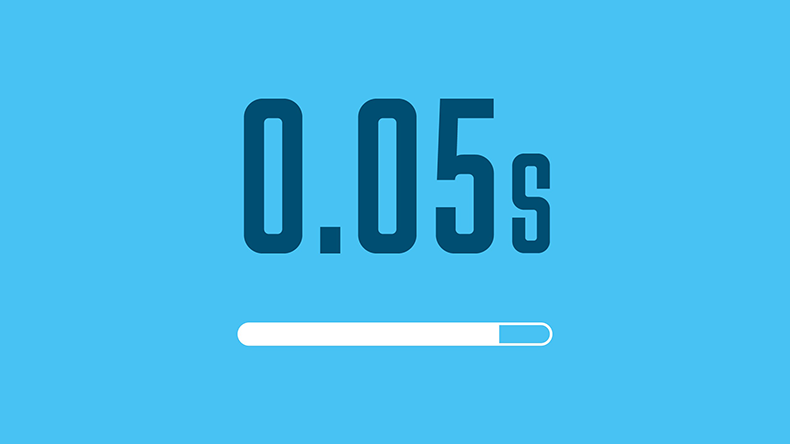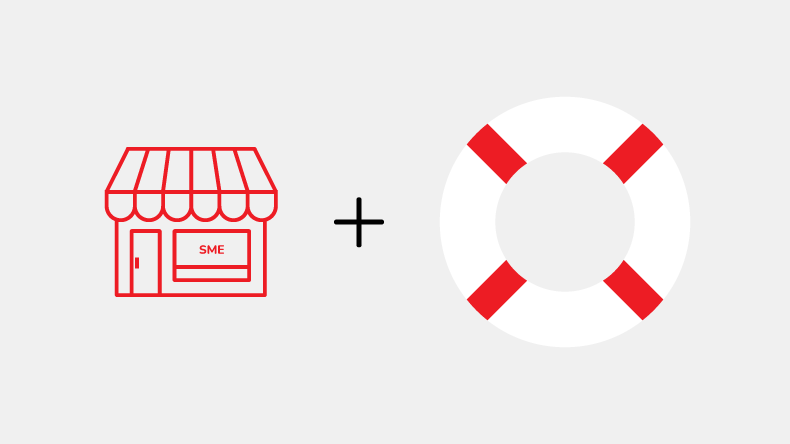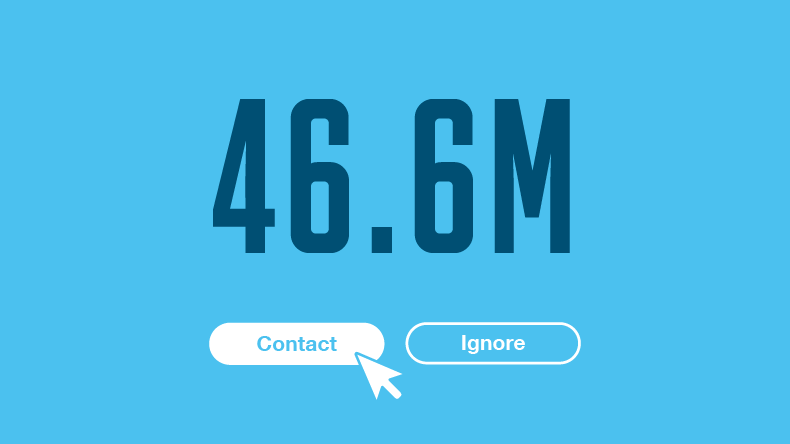Budget-Friendly Web Design Strategies for SMEs
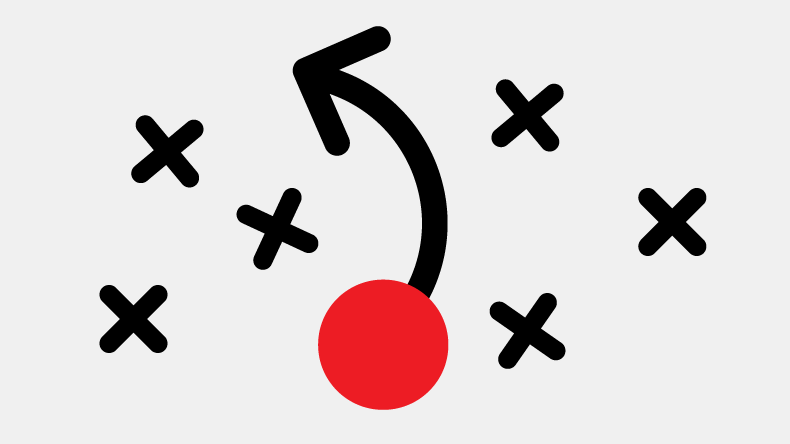
With a plethora of free and open-source tools at your disposal, turning that digital dream into reality is within reach.
This guide? It's your roadmap.
So, are you ready to dive in and explore how these pieces fit together to craft a website that's not just live but alive and kicking?
Let's get the conversation started.
Contents
Utilise free and open-source web design tools
Ah, the treasure chest of web design:
Free & open-source tools 🎉
Who says the best things in life aren't free?
When it comes to web design, there's a gold mine of free and open-source tools waiting to be discovered.
These gems can help you create stunning websites without the hefty price tag.
Whether you're crafting your first site or sprucing up an existing one, these tools are your allies in design, functionality, and beyond.
Let's dive into the toolbox, shall we?
Design & Prototyping
- Figma: It's like the Swiss Army knife for designers. Collaborate, design, and prototype, all in one place.
- Canva: Not a designer? No problem. Canva makes design accessible to everyone with templates and simple drag-and-drop features.
- GIMP: Need a powerful image editor? GIMP is your go-to. It's like Photoshop but doesn’t line Adobe’s pocket 😉 Plus, it’s free and open-source.
Coding & Development
- Visual Studio Code: This code editor is a favourite among developers for a reason. It's fast, powerful, and comes with a bunch of extensions.
- Bootstrap: Want to make your site responsive and snazzy with minimal fuss? Bootstrap's library of HTML, CSS, and JS is here to help. Another option that’s become popular is Tailwind UI.
- WordPress: Looking to blog or create a website with ease? WordPress is not just free; it's also incredibly versatile. Plus, it’s the most use CMS on the planet. Other free options include Wix and Squarespace.
Testing & Optimization
- Google PageSpeed Insights: Speed matters. This tool gives you the lowdown on your site's performance and how to boost it.
- Responsive Design Checker: Ensure your site looks great on any device with this handy tool. Google Chrome and Microsoft Edge have built-in functionality to test at different screen sizes.
Learning & Inspiration
- Codecademy: Keen to learn coding? Codecademy offers free courses in HTML, CSS, JavaScript, and more.
- Dribbble & Behance: Need a dose of inspiration? These platforms showcase the work of some of the best designers around.
Why not explore these resources and see where your creativity takes you?
After all, in the world of web design, the only limit is your imagination.
Now, let's give a thought for hosting:
Choosing the Right Web Hosting Service
Ever felt like choosing a web hosting service is like picking a needle in a haystack?
You're not alone.
It's a jungle out there, with a myriad of options, each promising the moon.
But here's the catch:
You need something that's not just affordable but also reliable. After all, your website's home on the internet matters more than you think.
So, how do you strike that perfect balance?
Let's walk through some insider tips to help you find a hosting service that won't break the bank or let you down when it counts.
Understanding Your Needs
- Assess your website's requirements - Not all websites are created equal. A small brochure website has different needs than a bustling e-commerce site. Start by understanding what your site really needs in terms of resources, security, and scalability.
The Hunt for The One
- Uptime guarantees - Look for hosting services with high uptime guarantees. Anything above 99.9% is what you're aiming for. After all, every minute your site is down, you could be losing visitors or worse, sales.
- Customer support - When things go south, you'll want help, and fast. Opt for a host with stellar customer support, available 24/7. Bonus points if they have live chat.
- Reviews and testimonials - Do your homework. Reviews and testimonials can give you the real scoop on a hosting service's reliability and customer service.
- Scalability - Think long-term. Your hosting service should be able to grow with you, offering easy upgrades to accommodate your site's growth.
Budgeting Smartly
- Don't skimp on important features for the sake of price - It's tempting to go for the cheapest option, but make sure it covers all your bases. Most of the time, paying a bit more upfront can save you headaches (and costs) down the line. Generally speaking, you get what you pay for.
- Look for deals and discounts - Many hosting services offer discounts for the first year or when you sign up for longer periods. Keep an eye out for these deals, but also read the fine print to avoid unwanted surprises.
Remember, in the digital landscape, your hosting service is more than just a cost—it's an investment in your online presence's future.
Can we make web design easier?
Of course, we can, which leads us nicely onto pre-design templates:
Leverage Pre-Designed Templates
Ever felt like you're trying to reinvent the wheel?
When it comes to web design, starting from scratch can feel a bit like that.
Enter the hero of our story:
Pre-designed templates.
They're like the blueprint for a house, giving you the walls and roof, so you can focus on making the inside feel like home.
Why go for templates, you ask?
Let's dive in and find out.
The Upsides
- Time - Got a need for speed? Templates have you covered. They slash development time, so you can go from concept to live site faster than you can say "launch."
- Cost effective - Budgets love templates. They're a fraction of the cost of custom designs, making them perfect for SMEs looking to make a big impact with a smaller investment.
- Professional design - These aren't your average cookie-cutter designs. Today's templates are sleek, professional, and designed with user experience in mind.
Making It Your Own
- Customisation is key - Just because you're using a template doesn't mean your site can't stand out. Look for templates that offer extensive customisation options, allowing you to tweak colours, fonts, and layouts to match your brand.
- Focus on functionality - Choose a template that not only looks good but also fits your site's needs. Running an online store? Make sure it supports e-commerce. Hosting a blog? Look for beautiful blogging layouts.
- Keep it updated - Templates get updates, just like software. Keeping your template up to date ensures it runs smoothly and stays secure.
Tips for Template Triumph
- Less is more - Avoid the temptation to use every feature and widget. Clutter can overwhelm visitors. Keep it clean and focused.
- Be consistent - Ensure your customisations are consistent across pages. Consistent fonts, colours, and layouts make for a cohesive user experience.
- Optimise for SEO - Don't forget the behind-the-scenes stuff. Make sure your template is SEO-friendly, with clean code and fast loading times.
Why not take the template route and spend your saved time and resources on growing your business instead?
After all, it's not just about getting online; it's about getting noticed. See the fundamentals of digital marketing.
Focus on Essential Features
Ever been to a buffet and piled your plate too high?
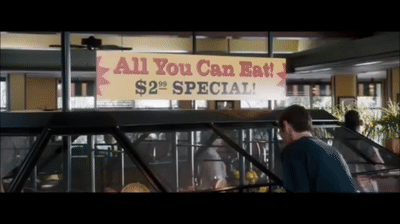
With websites, it's tempting to do the same—add every feature and functionality under the sun.
But just like at the buffet, this can lead to a mess.
The trick? Focus on what truly matters.
Let's talk about identifying and prioritising the website functionalities that offer the most value:
Identifying What Matters
- Know your audience - Start by understanding who your visitors are and what they're looking for. A B2B service site's essentials will differ vastly from a trendy online boutique.
- Define your goals - What's the primary action you want visitors to take? Whether it's making a purchase, signing up for a newsletter, or filling out a contact form, your site's features should facilitate this goal.
Prioritising Functionality
- Simplicity wins - A clean, uncluttered website not only looks better but performs better. It's about making the user's journey as straightforward as possible.
- Mobile-first - With the majority of web traffic coming from mobile devices, ensure your essential features work flawlessly on smartphones and tablets.
- Speed and security - Non-negotiables. No matter what your site does, it needs to do it quickly and safely. Prioritise features that enhance performance and protect your visitors.
The Must-Haves
- Responsive design - This isn't just a feature; it's a necessity. Your site must look and function well on any device.
- Clear navigation - Help visitors find what they need with a simple, intuitive menu.
- Strong Call-to-Action (CTA) - Whether it's "Buy Now," "Learn More," or "Contact Us," make it clear and compelling.
- Contact information - Make it easy for visitors to reach out. A contact form, email address, and phone number are essential.
- Quality content - Engaging, valuable content that answers visitors' questions and encourages them to act.
Customisation Tips
- Analyse and adapt - Use analytics to see what features your visitors use the most and adjust accordingly.
- Feedback loop - Listen to your audience. Customer feedback can be incredibly insightful for prioritising features.
- Stay updated - Keep an eye on trends and technological advancements. What's essential today might change tomorrow.
By focusing on essential features, you're ensuring that handshake is firm, the smile is genuine, and the impression is lasting.
Remember, it's not about having more; it's about having more of what matters.
Let's keep it simple, make it significant, and watch your website work wonders.
One final thing that needs our attention:
Implementing SEO Best Practices from the Start
Ever felt like SEO is a club you're not cool enough to get into?
Nope? Me neither 😉
But, implementing SEO best practices from the get-go isn't just for the tech elite; it's something you can manage in-house, and it's crucial for getting your website noticed by search engines and humans alike.
Let's demystify the process and get your site climbing those rankings:
Understanding SEO Basics
- Keywords are key - Who knew, right? Start with keyword research. Understand what your potential customers are searching for and weave those terms naturally into your content, titles, and meta descriptions. Go to forums, meetings, and groups where your customers congregate, taking note of the terms they use regularly. Some tools here include: Google Keyword Planner, Moz Keyword Explorer, Ahrefs Free SEO Tools.
- Quality content rules - Google loves valuable content. Focus on creating informative, engaging posts that answer questions and solve problems for your audience. This ties in nicely with building quality backlinks.
On-Page SEO Essentials
- Title tags and meta descriptions - These are your first SEO impressions. Make them count by including your main keywords and making them compelling enough to click. With Google generating these from your page content, title tags and meta descriptions are not as important as they once were, but they still play a role.
- Header tags - Use headers (h1-h6) to structure your content. Not only does it make your content easier to read and more accessible, but it also helps search engines understand what your page is about.
- Alt text for images - Describe your images using alt text. It's not just an accessibility win; it also gives you another opportunity to include relevant keywords.
Off-Page SEO Tactics
- Build quality backlinks - Links from reputable sites to your website signal to search engines that your content is valuable. Creating shareable quality content is a good strategy to start with. A good option here is to compile industry data and provide your own insight.
- Social media engagement - While social media doesn't directly impact SEO rankings, it increases visibility and traffic to your site, which can lead to more backlinks that leads to better SEO rankings. Starting to make sense?
Technical SEO Simplified
- Mobile-friendly design - With Google's mobile-first indexing, having a site that performs well on mobile devices is non-negotiable. Lighthouse is great tool to help here.
- Site speed - A fast-loading site improves User Experience (UX) and helps your rankings. Compress images, leverage browser caching, and minimize CSS/JavaScript to speed things up. Look up Core Web Vitals.
- Secure your site with HTTPS - Security is a top priority for Google. Ensure your site uses HTTPS to keep users' information safe.
Some other good free SEO tools you can use include Answer The Public, AlsoAsked, Google PageSpeed Insights, Google Search Console, Google Analytics, Google Trends, Exploding Topics, Moz Local Listing Score, Yoast SEO, JSON-LD Schema Generator For SEO, Keyword Surfer, Website Authority Checker.
Diving into SEO might seem like opening Pandora's box, but it's more like planting a garden.
It takes time, patience, and a bit of know-how, but the results can be incredibly rewarding.
By implementing these basic SEO strategies in-house, you're laying the groundwork for a website that not only ranks well but also provides value to your visitors.
Remember, SEO isn't a one-time task; it's an ongoing process of improvement and adaptation.
So, roll up your sleeves, be patient, and let's get started.
Your spot on the first page of Google awaits!
Final Thoughts
The most powerful tool at your disposal is your creativity and willingness to experiment and learn.
With the array of resources available today, there's never been a better time to dive in and start building something amazing.
Your digital journey is a continuous process of growth and innovation, and with each step, you're not just building a website; you're crafting a digital experience that reflects the essence of your brand.
Let's embrace the journey and see where your creativity takes you.
We really hope you enjoyed our article about budget-friendly web design strategies for SMEs.
Now we’d like to hear from you:
Which strategy do you think you will implement? Do you have any further questions about this topic? Are you considering a new website?
Either way, let us know your thoughts.
Elevate Your Online Presence!
Unlock the full potential of your brand with our expert web design services. Let's create something exceptional together.
Back to the blog.
From our blog
View articlesSign up to our newsletter
The latest insights, articles, and resources direct to your inbox.